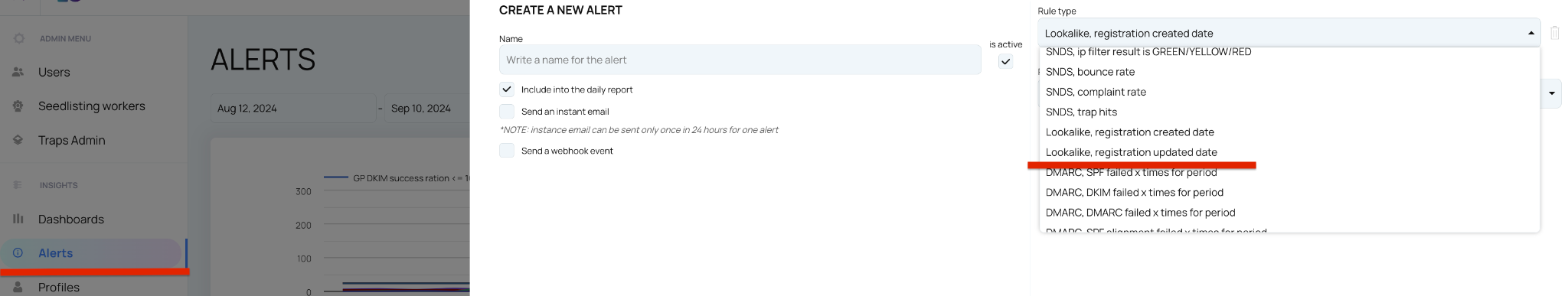Lookalike Domains Detection
The Lookalike Domains Detection tool helps you identify potentially malicious domains that closely resemble your own, allowing you to protect your brand and prevent phishing or spoofing attempts. This guide will walk you through adding domains for monitoring, viewing results, and setting up alerts.
How to add domains for tracking
Navigate to Settings.
Select Add Domain and follow the prompts.
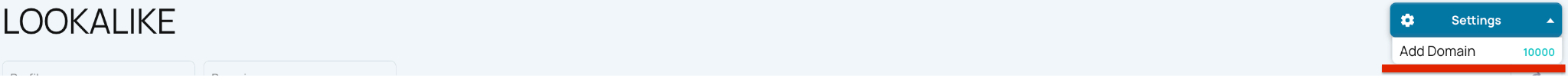
After the domain is added, the system will take about 5 minutes to perform initial checks and display information about similar domains and their configurations. To view more detailed information, click on the domain name to access its details page.
Viewing and monitoring results
To view detailed information about a domain, click on the domain name to access its details page.
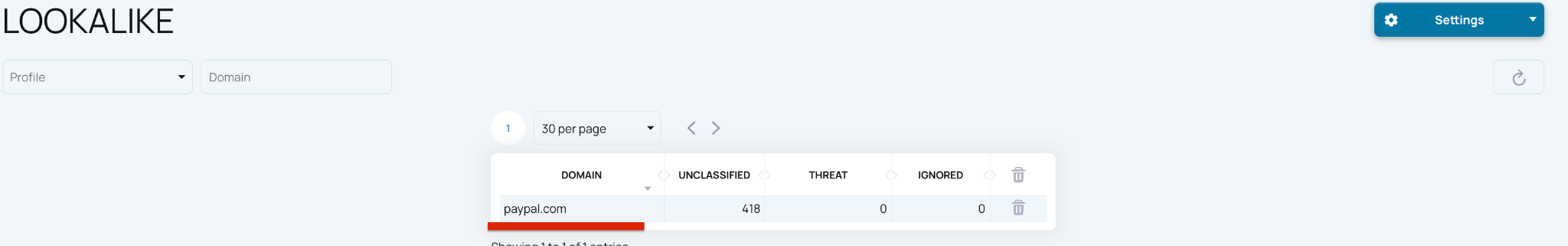
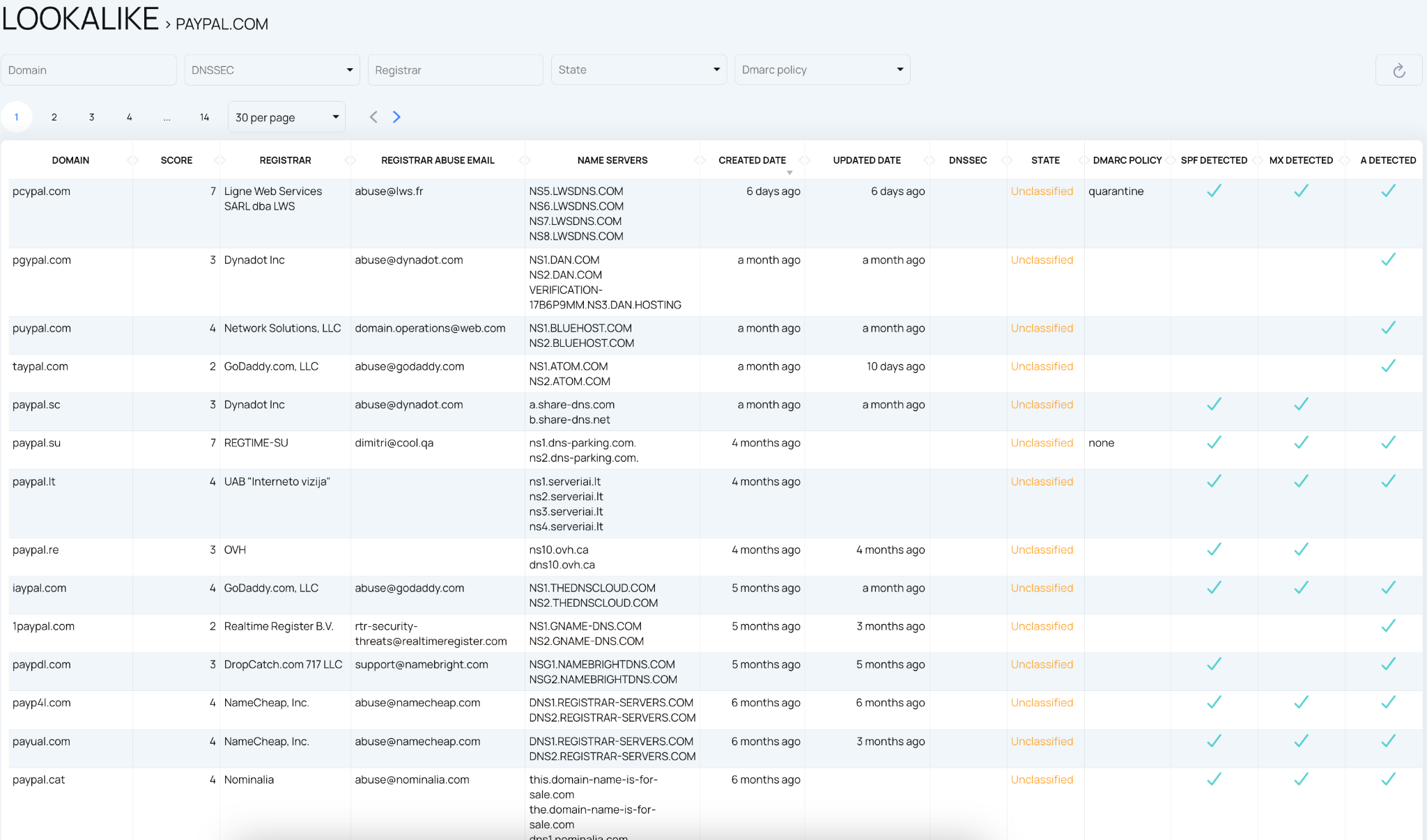
Create and monitor Lookalike domains alerts to stay informed about potential issues. For more details, refer to the 'Alerts'.