Dashboards
The Dashboards feature allows you to consolidate data from various EmailConsul tools into a single, unified view, giving you deeper insights into your email deliverability across all tools and integrations.
Consolidating Dashboards
Pinpoints:
The common dashboards are really helpful when you want to track and compare data across different tools, such as Seedlisting, DMARC, Google Postmaster, SNDS, etc., all in one place.
In the common dashboards, you can have multiple Presets, where each Preset is a set of desired charts with its own settings. You can easily switch between Presets by using the Select dropdown located in the top-right corner of the screen.
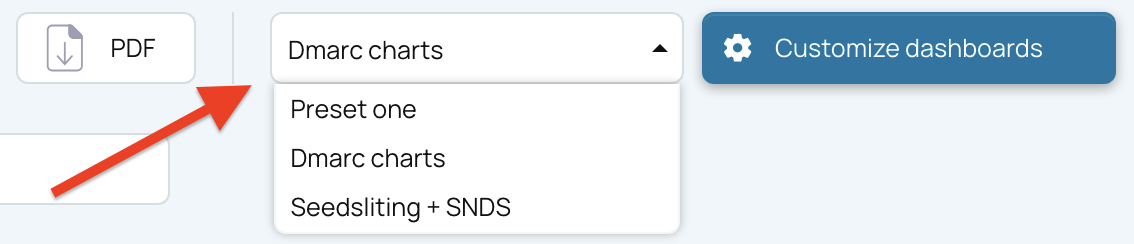
On the common dashboards, you can easily export all charts to a PDF for your advanced needs.
Creating and customizing dashboards
Navigate to Customize Dashboard.

By default, you have one “Default” preset. Click “Create preset” if you need another preset. Each preset has its own settings, and you can rename, delete, or modify its settings at any time.
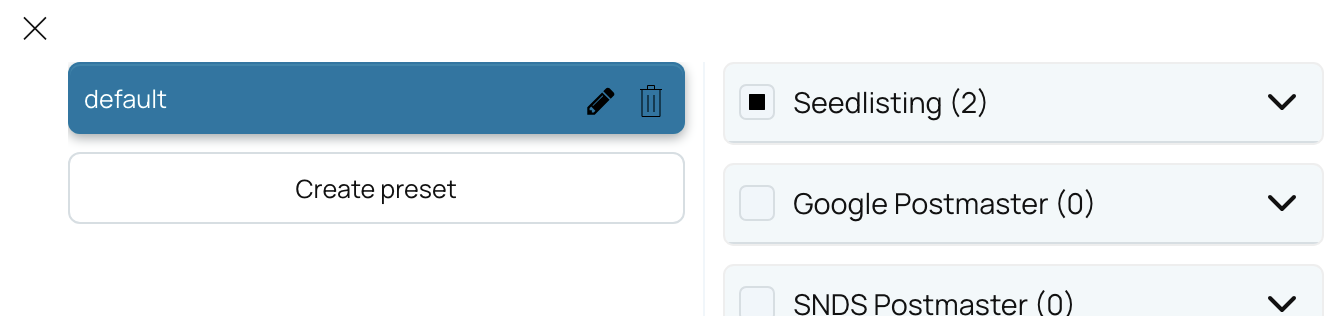
Select all the dashboards you want to include in the chosen preset within the common dashboards.
Apply filters to the dashboards to gain deeper insights into your email deliverability across all EmailConsul tools and integrations.
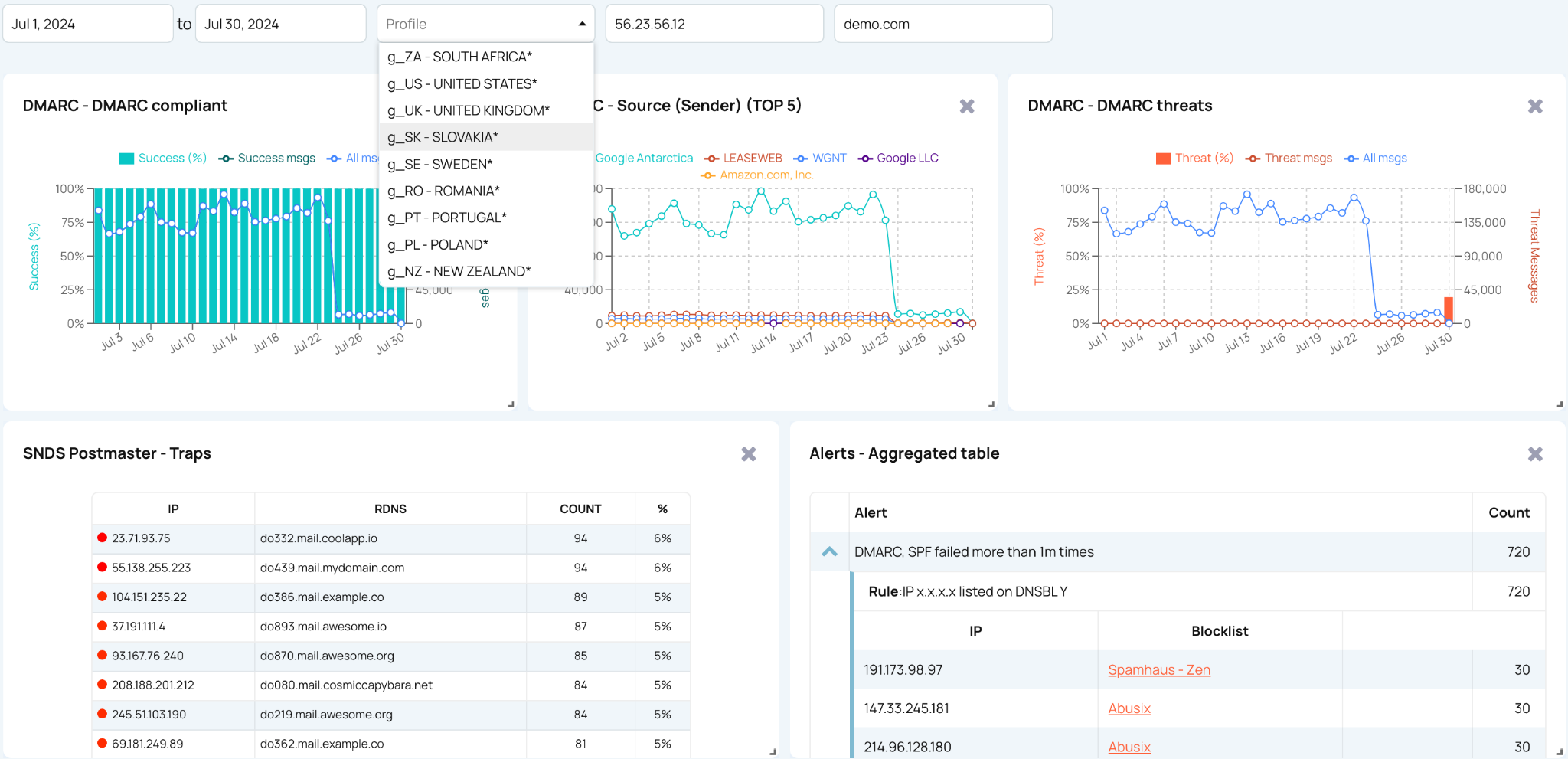
You can rearrange dashboards, adjust their size, and customize their order to suit your preferences.