DKIM Checker
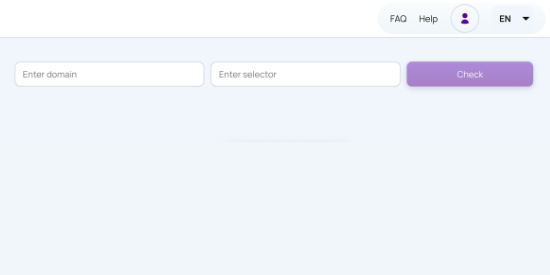
What is the DKIM record?
DKIM stands for “Domain Keys Identified Mail”. When an email is signed with the DKIM key, it allows an inbox to confirm that you are the sender and that you own the domain that was used to send it.
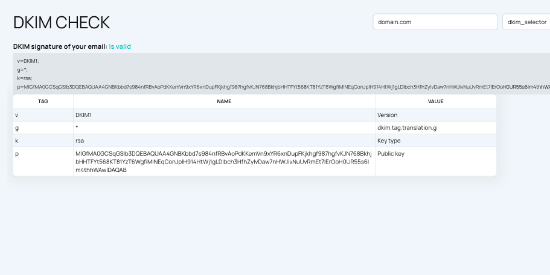
How to check your DKIM
In order to check if you are properly authenticated with DKIM, you need to grab the selector provided by your sending tool and input it along with the sender domain or sub-domain in the fields above and press the “Check” button.
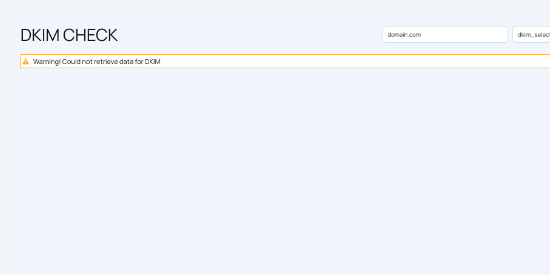
How to properly setup DKIM
In your DNS record every sender domain or sub-domain needs to have a DKIM record for every single tool you are using to send emails. You can have multiple records on a root or sub-domain level.