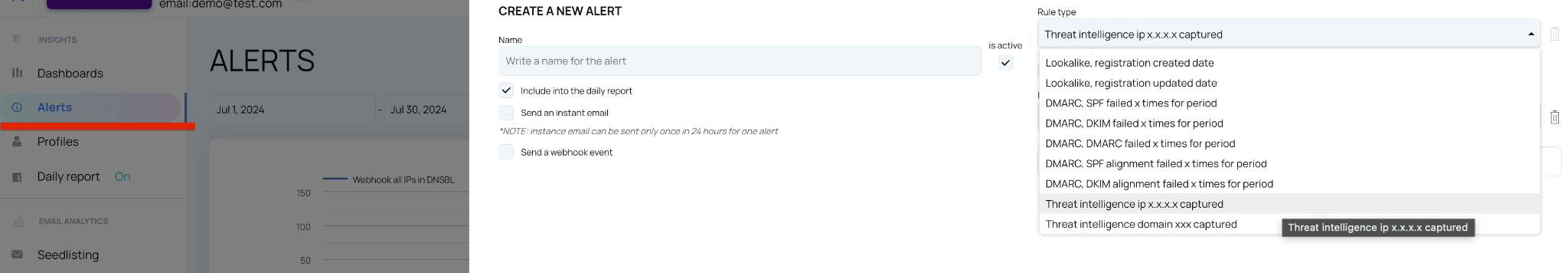Thread Intelligence
The Threat Intelligence tool helps you monitor your email traffic for potential issues such as bad email addresses, abandoned domains, and spam traps. To provide accurate insights, you need to verify the ownership of the domains and IPs you wish to monitor. This guide will walk you through the process of adding domains and IPs, verifying ownership, and monitoring results.
How to Add Domains and IP’s for Threat Intelligence
Go to Settings.
Select Add IP’s or Add Domains and follow the instructions.
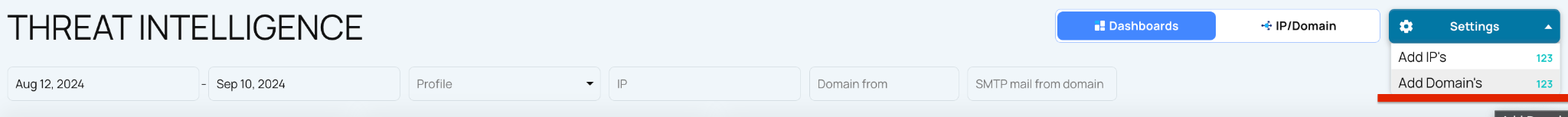
We recommend adding only the domains that you use in the “From” field or as a reverse DNS (rDNS). Note that verifying IP’s can be more challenging if you do not have access to the associated DNS settings.
Approval and Data Visibility
Once your domains and IP’s are approved, EmailConsul will begin to display data in the user interface whenever it becomes available. This allows you to proactively identify and address issues affecting your sender reputation and email deliverability.
Viewing and monitoring results
View aggregated data on the Threat Intelligence dashboards or access more detailed data in the IP/Domain tab.
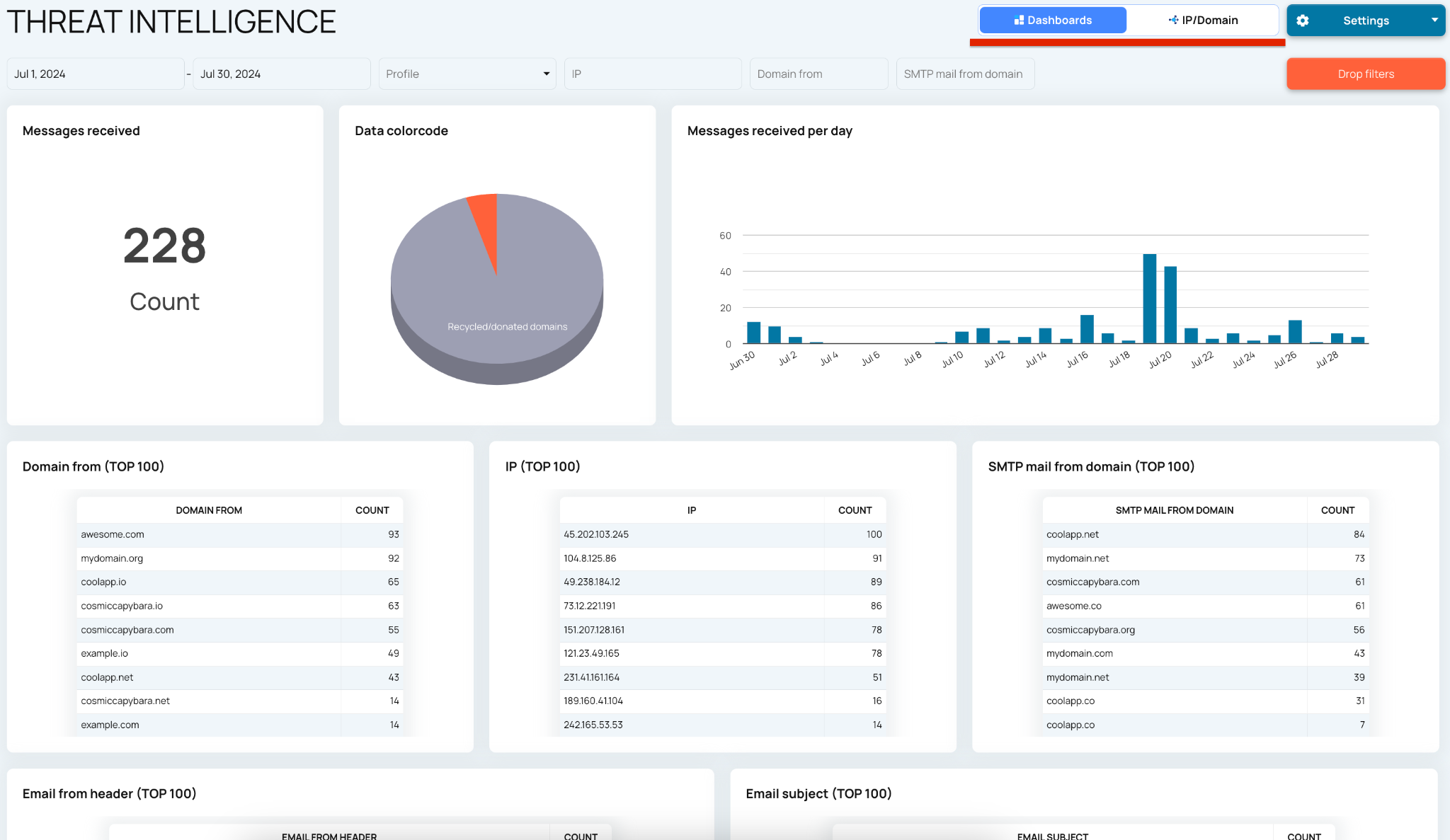
To view detailed logs for an IP or Domain, navigate to the IP/Domain tab and click on any row in the table.
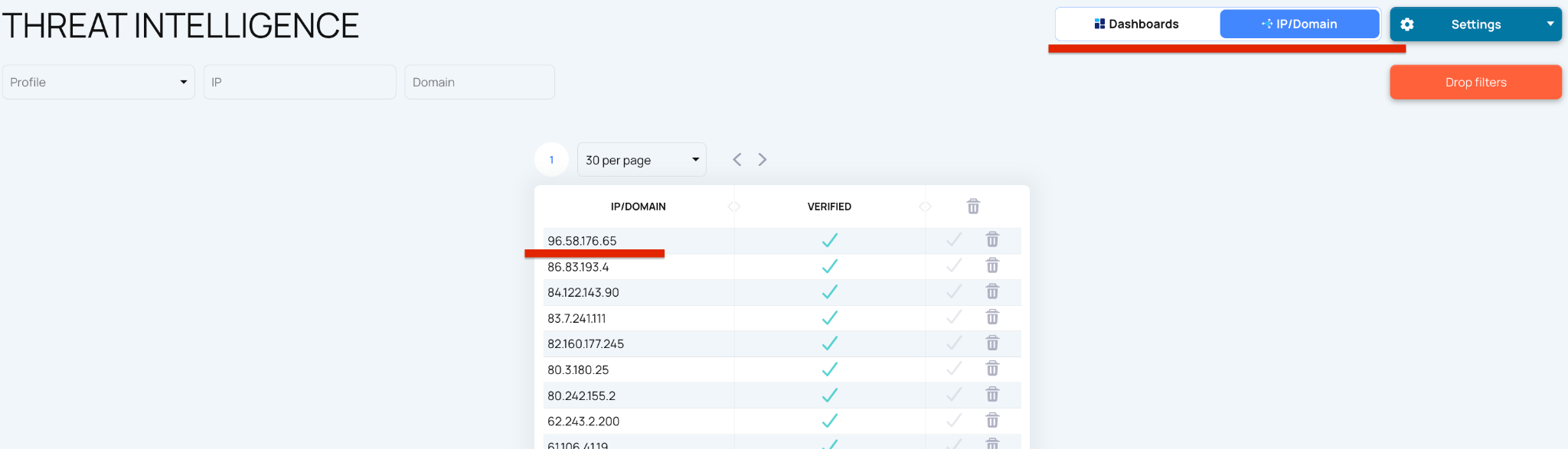
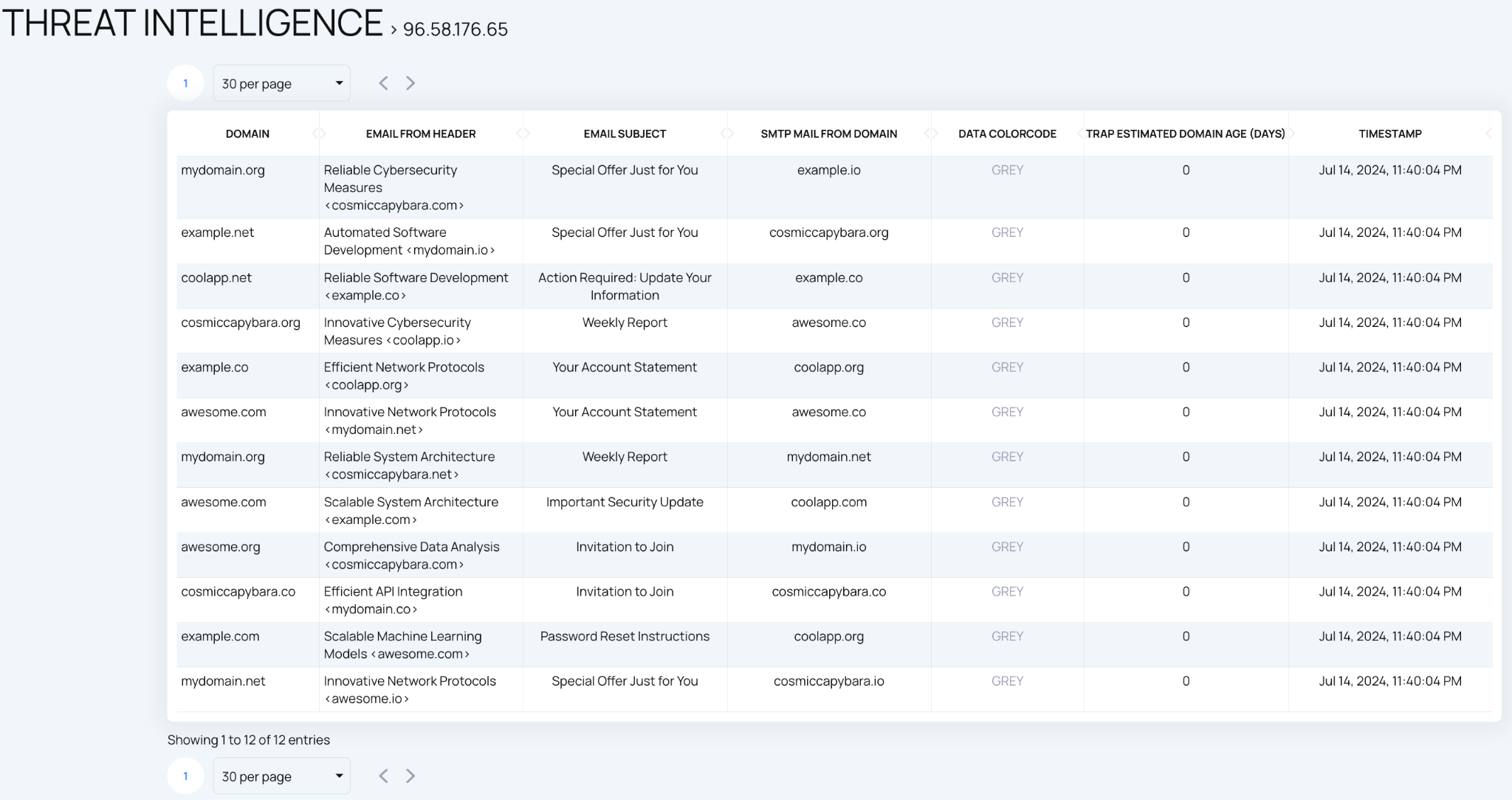
Add Threat Intelligence to the main Dashboard for deeper insights into your email deliverability across all EmailConsul tools.
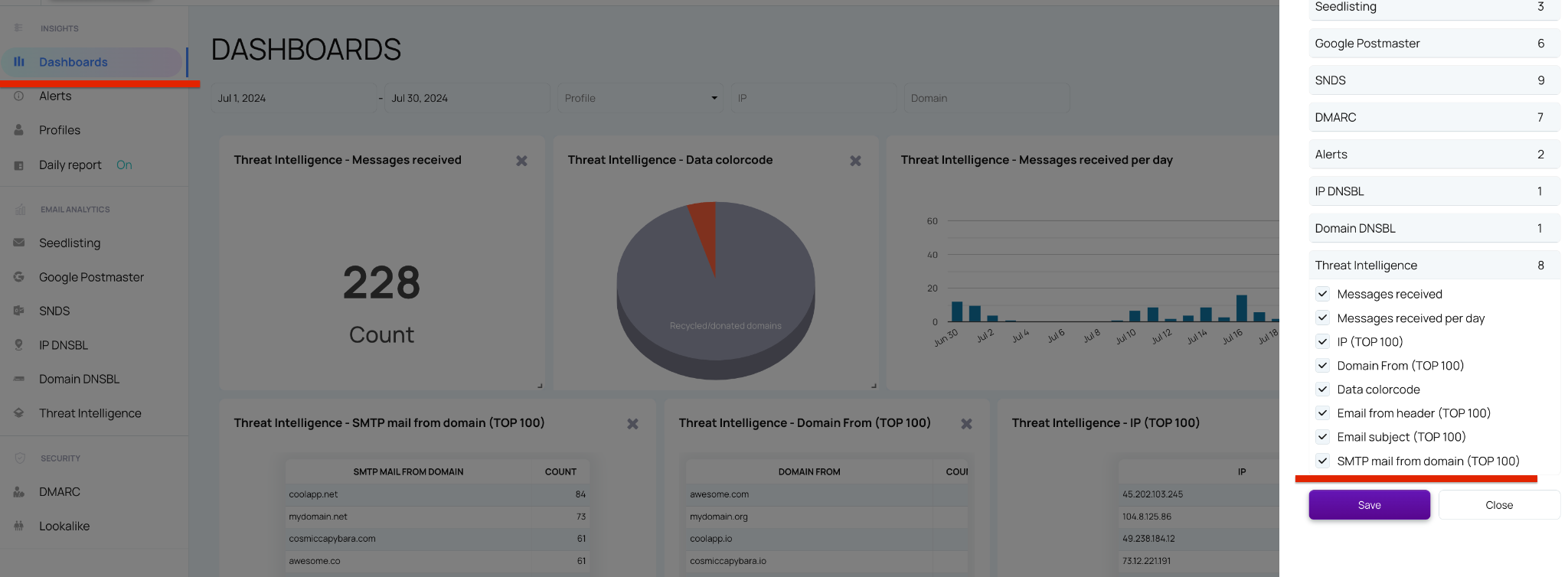
Create and monitor Threat Intelligence alerts to stay informed about potential issues. For more details, refer to the 'Alerts'.